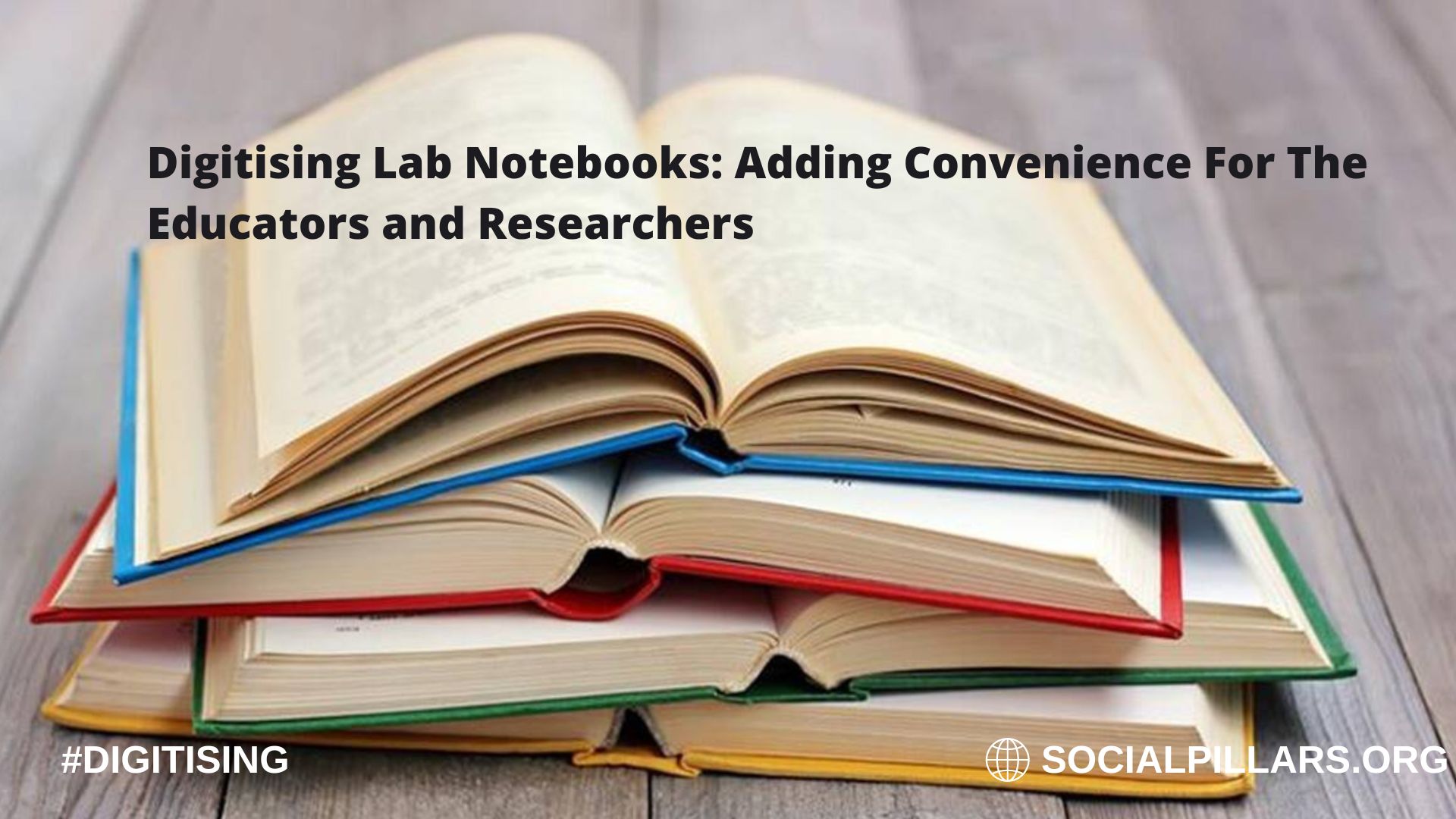In the 21st century, technology reaches almost every level. We can perform everything on a digital platform. Disappointingly education is still a field where we can sense the lack of digitisation.
The scholars, scientists, and engineers try to put continuous efforts in research to come up with something new every time.
However, they are the ones to suffer the most during any natural or human-made calamity or say mishap.
It is because they lose touch with their lab notebooks, which is a significant part of their education.
During coronavirus, every country had lockdown, and still, there are several restrictions in most of the states. Whether it is a school, temple or any other place, no one had access to the offline documents.
During the tough time, The pathologist in the University of Minnesota in St Paul, Linda Kinkel’s laboratory team, was searching for the tasks they can perform at home. They found a job which was suitable for the team. They all decided to digitise the team’s 30-year-old collection of lab notebooks.
Have you ever thought about how to digitise lab notebooks?
Let’s check out why the researchers need to digitise lab notebooks and different ways to do it.
REASONS TO DIGITISE LAB NOTEBOOKS
Various research teams digitise lab notebooks for many reasons. If digital records exist, research teams will not face any problem during a natural calamity, fire or any theft.
Digital notebooks provide certain advantages which are as follows:
- Digital lab notebooks need no physical contact
- Multiple team members can use these notebooks at the same time
Researchers also scan notebooks using smartphones and other physical scanning devices. After the occurrence of Covid-19 pandemic, Digitisation is on the increase. Due to the process of digitising lab notebooks, documents are remotely accessible to every team member.
HOW TO DIGITISE LAB NOTEBOOKS?
It is possible to digitise Lab notebooks through various devices which include smartphones and other advanced tools. Let’s have a closer look at how these devices work for digitising the lab notebooks.
SMARTPHONES
Scanning lab notebooks through smartphones is not a fast process. Research teams use this process because every person has a smartphone. They can scan notebooks at their place. There are various scanning applications. Selecting the most appropriate application for scanning is an essential part of the process. Most essential considerations are language specifically of OCR software.
Even if you are using software with 98% of accuracy, still there are possibilities of errors which need to be corrected. Adobe scan is a popular choice as it offers 19 languages with Chinese characters. Adobe scan is free of cost for both android and ios devices. There are other open applications like Microsoft free lens and Genius scan, which are available for both android and ios devices.
Along with smartphone scanning, there are undoubtedly other devices which help you in paper scanning.
COMPUTERS OR LAPTOPS
Despite smartphone scanning, Lockwood bought a desktop scanner to drive his digitisation project. As a computer scientist, his records have been kept digital for years, but he still kept notebooks during his graduation. He said, “As a student, I was trained to make sure everything was bulletproof in terms of provenance and intellectual property”. That means a physical lab notebook should be signed and dated.
In the lab, you will need to work with others at some point. If you are not directly using, you would be sharing data with them. Physically giving someone your lab notebook could hinder your ability to work. Sharing your data digitally only takes a few clicks while physically, it takes time and money.
TIPS FOR ORGANISING YOUR LAB NOTEBOOK
When you are digitising the lab notebooks, it is essential to organise it as per the standards, so that anyone using the lab notebook can understand it well. Also, write it at a stretch to formulate it with precision.
Jumbled work can enhance the time in writing. Also, you might fail to understand the self-written report, if you do not set any standards.
Use protocols to save time.
Make your protocols, type and print each experiment. Then if you are performing any changes, you will have a written protocol. All you need to do is cut and paste it into your lab book. It will save a lot of time.
Set time each day for writing your lab book.
After a long day, it will be challenging to write, but all you need is 10 minutes a day. It will help you in the future when there is a need for your book. If you do miss a day, you’ll be able to flick back to your notebook and find all the details you need to know without having any issue.
Digitisation is the must-have a solution for convenient education. You can not only implement it for lab reports but other essential documents too.
CONCLUSION
All the things are heading towards digital platforms. If you make fair use of gadgets, you will not have to face any mess in your future. You have to know and learn the procedures. We hope now you know how to digitise lab notebook and why it is essential. Try to use these things practically in your life. You will surely save time, money and step forward to a better education system.